Technical Tip
Alternatively, you can print your batched EOM reports separately from your debtor statements (refer to "End of Month - Print End of Month Reports" and "End of Month - Statements").
Use this option to print both your debtor statements and any EOM reports included in a report batch at the same time. (For more information about report batches, refer to "Reports - Edit Batch Reports".)
|
|
|
Technical Tip Alternatively, you can print your batched EOM reports separately from your debtor statements (refer to "End of Month - Print End of Month Reports" and "End of Month - Statements"). |
To print debtor statements and batched EOM reports together:
Micronet displays the User Defined Questions screen.
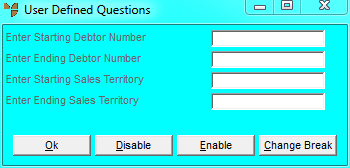
|
|
Field |
Value |
|---|---|---|
|
|
Enter Starting / Ending Debtor Number |
To include specific debtors in the statements and reports batch, enter the IDs of the starting and ending debtors. Leave these fields blank to include all debtors. |
|
|
Enter Starting / Ending Sales Territory |
To include specific sales territories in the statements and reports batch, enter the IDs of the starting and ending sales territories. Leave these fields blank to include all sales territories. |
Micronet displays the Select Output Device screen.
|
|
|
Reference For more details on these options, refer to "Selecting the Output for Inquiries and Reports". |
Micronet prints or displays the statements and reports.